pico-earthquake-mon ビルドガイド
Raspberry Pi Pico W と P2P 地震情報(WebSocket)を使って「地震情報と揺れた都道府県」を OLED と LED で表示するインフォメーションモニタ
pico-earthquake-mon
Raspberry Pi Pico W を使って「地震情報をリアルタイム」で表示するインフォメーションモニタです。
地震情報は「P2P 地震情報」が提供している WebSocket で取得しています。
地震情報は、震源地・地震の深さ・発生日時・震度・規模の 5 つが OLED(128×32)に表示されます。
揺れを取得した都道府県は基板上の各 LED に対応しており、揺れた都道府県に対応した LED が点灯します。
リチウムイオン電池(18650)を使うので、スタンドアロンで使用できます。
開発環境
・MicroPython(v1.22.2)
・Thonny(v4.0.2)
動作の様子
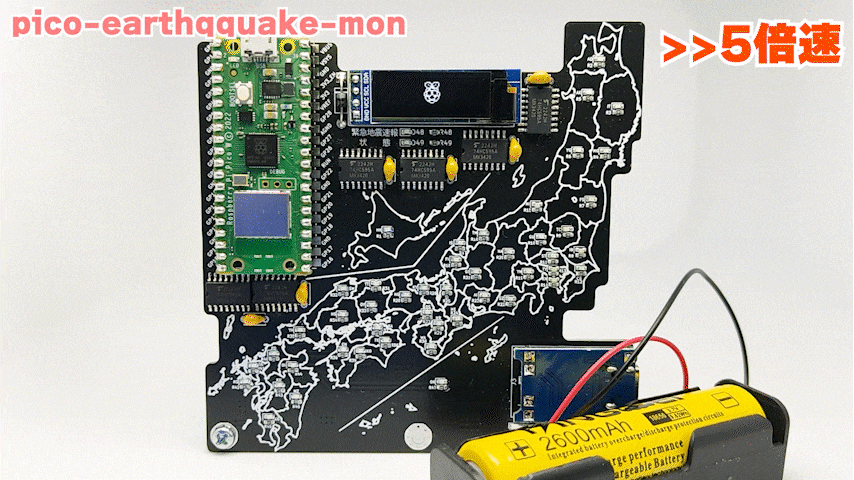
実際の動作の様子です。
(上記はテスト用で、受信する地震情報についてはリアルタイムのものではなくダミーとして表示しているものです)
3D プリンタ(光造形)で作製するスタンドもアップロードしています。
STL ファイルはstand_pico-earthquake-mon.stlにあります。
部品リスト
ブロック図
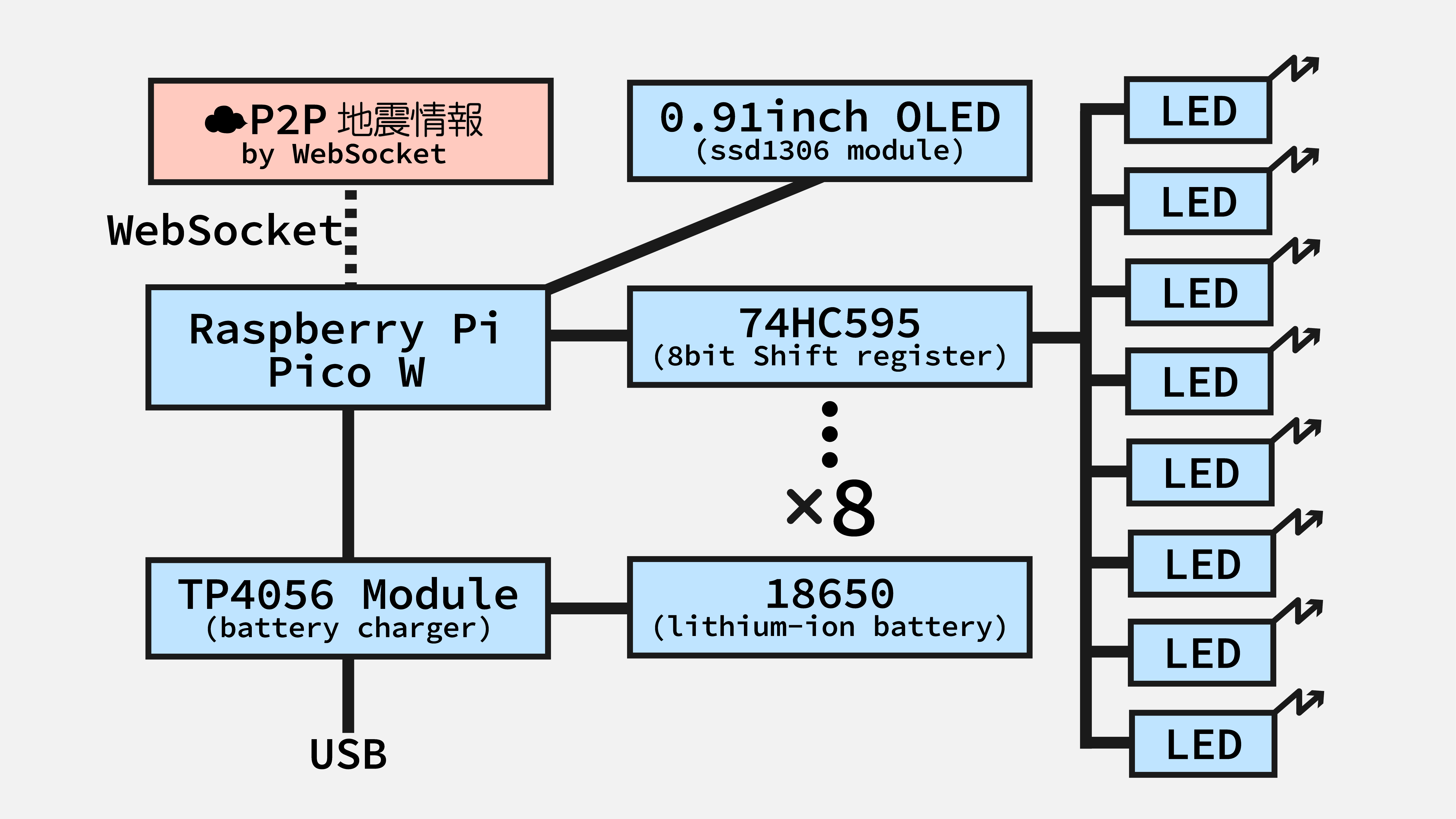
★Raspberry Pi Pico W を P2P 地震情報と WebSocket を使い通信します。
★WebSocket に Connect し、地震情報の受信を待機します。
★ 受信した情報をパースし、OLED に地震情報を表示します。
★ 受信した情報をパースし、揺れた都道府県を取得し、基板上で対応する LED を点灯させます。
★47 都道府県なので、LED は 47 個あります。LED の制御はシフトレジスタ(74HC595)を用います。
★ 上記 47 個に加えて、緊急地震速報を示す LED と機器の接続状況を示す LED の 2 個が設定されています。
★ スタンドアロンで使用するため、TP4056 モジュールを介して Raspberry Pi Pico W の Vsys ピンへ電源を供給します。
回路図
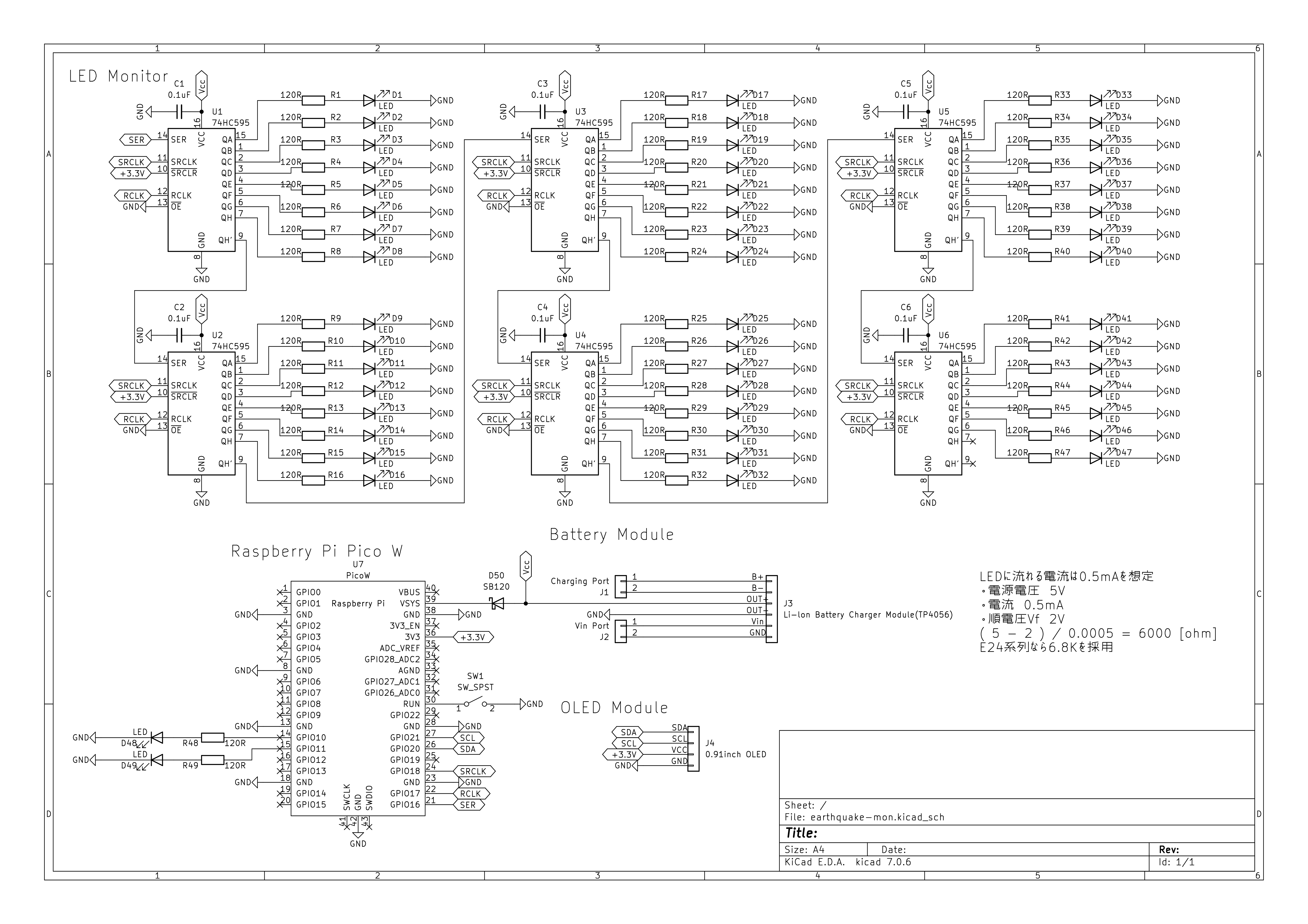
★ シフトレジスタはカスケード接続させています。
★Raspberry Pi Pico W の Vsys に電源供給し動作させる場合、ショットキーバリアダイオードが必須です。
★ ショットキーバリアダイオードは一般的なダイオード特性に加え、順方向電圧(Vf)が低い点が特徴です。
ガーバーデータ(基板発注のためのデータ)
ガーバーデータはここから DL できます。
JLCPCBでの発注を想定しています。
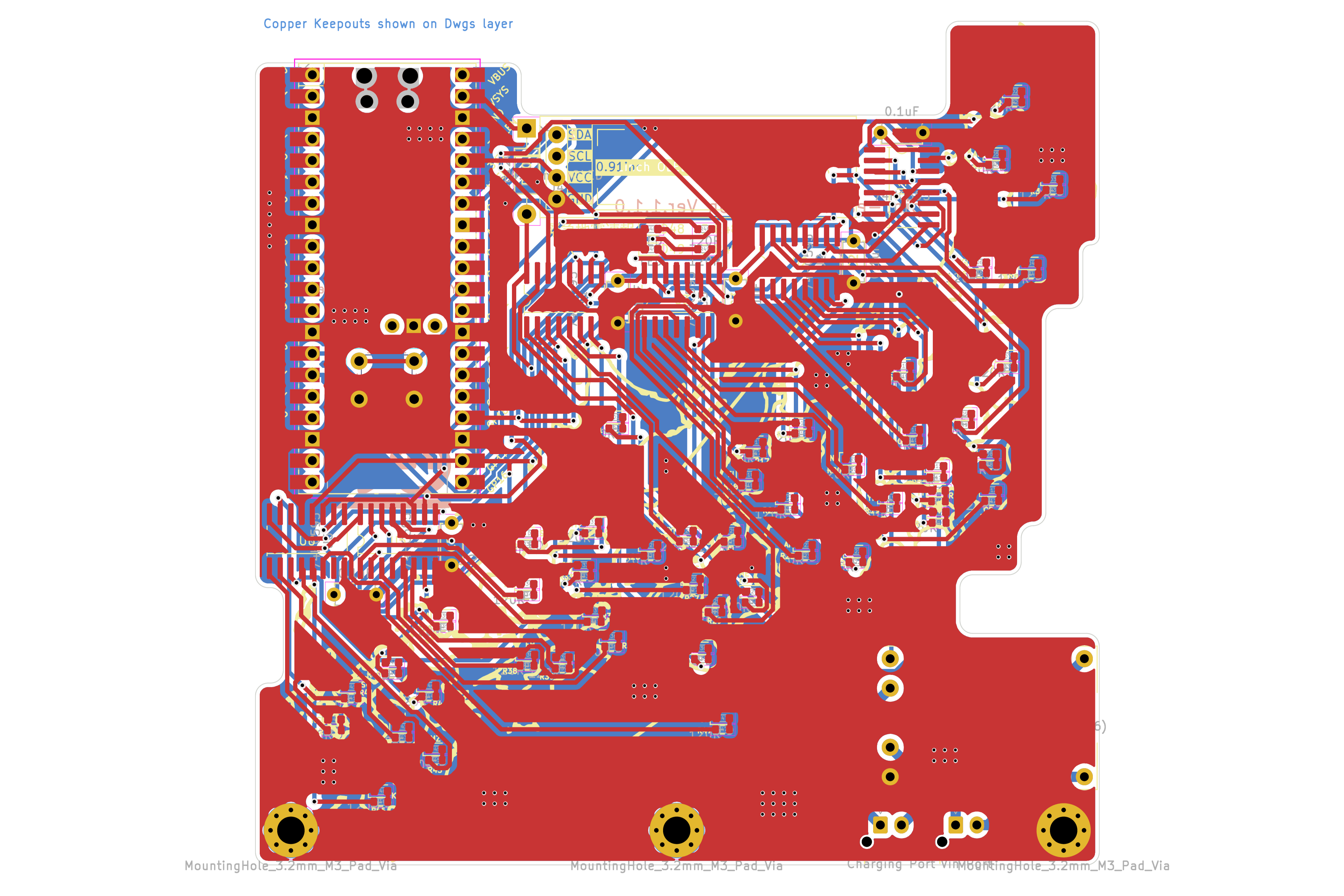
接続
| PicoW | OLED | 74HC595 | TP4056 Module | Other |
|---|---|---|---|---|
VSYS | VCC | OUT+ | ||
3V3 | VCC | SRCLR | ||
GND | GND | GND OE | OUT- | |
RUN | GND | |||
GPIO16 | SER | |||
GPIO17 | RCLK | |||
GPIO18 | SRCLK | |||
GPIO20 | SDA | |||
GPIO21 | SCL | |||
B+ | Li-Battery+ | |||
B- | Li-Battery- | |||
Vin | USB+ | |||
GND | USB- |
・GPIO10 に緊急地震速報表示用の LED を接続
・GPIO11 に Status 表示用の LED を接続
ファイル構成
pico-earthquake-mon/Raspberry Pi Pico/
- Thonny から Python Package Index(PyPI)からインストールするライブラリ
ssd1306
- 外部から追加するライブラリ
uwebsocketsclient
https://github.com/underMHz/uwebsockets-client/blob/main/uwebsocketsclient.py
P2P地震情報(https://www.p2pquake.net/)の証明書(www.p2pquake.net.crt)
取得方法はディレクトリ構成図の下に記載。
- 使用するフォント
misakifont(美咲フォント)
https://github.com/Tamakichi/pico_MicroPython_misakifont/tree/main/misakifont
❓ 美咲フォントについて https://littlelimit.net/misaki.htm
Raspberry Pi Pico/
├── lib/
│ ├── ssd1306.py
│ ├── uwebsocketsclient.py
│ └── www.p2pquake.net.crt
├── misakifont/
│ ├── misakifont.py
│ ├── misakifontdata.py
│ ├── tma_jp_utl.py
│ └── __init__.py
├── all_led_test.py
�└── main.py
- 証明書の取得方法
Google Chrome での取得方法を説明します。
URL 横のハンバーガーメニューから「この接続は保護されています」をクリックします。
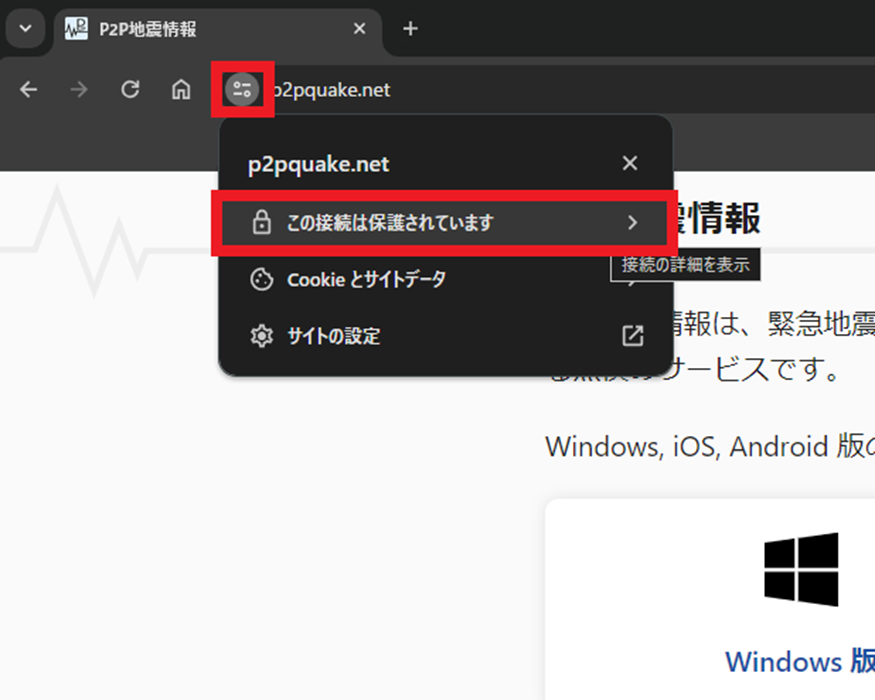
次に「証明書は有効です」をクリックします。
下画像のようなポップアップが表示されるので、「詳細」タブをクリックします。
そして右下の「エクスポート(X)」をクリックします。
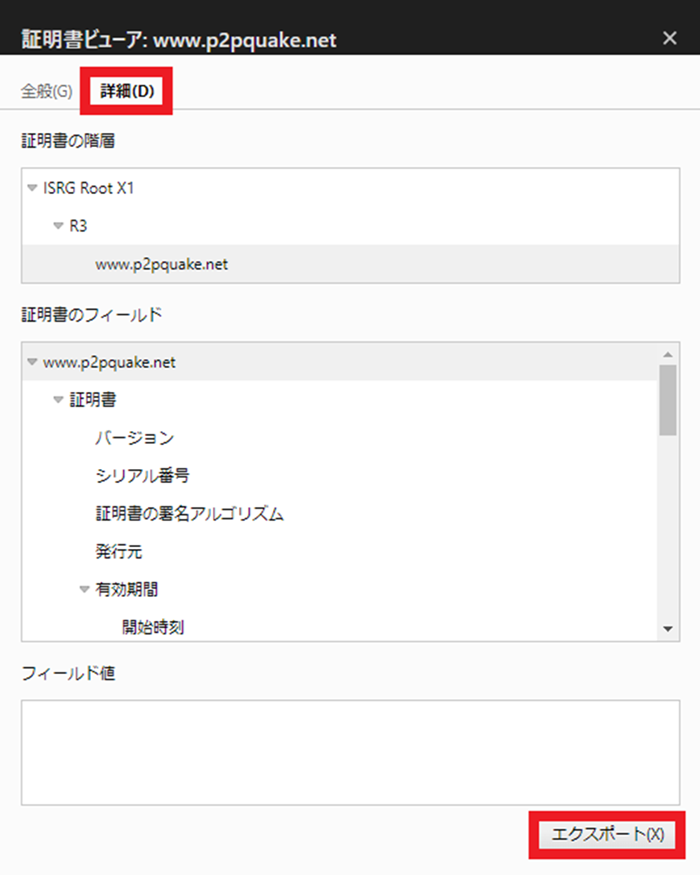
「Base64 エンコード~証明書チェーン」として保存します。拡張子は「.crt」です。
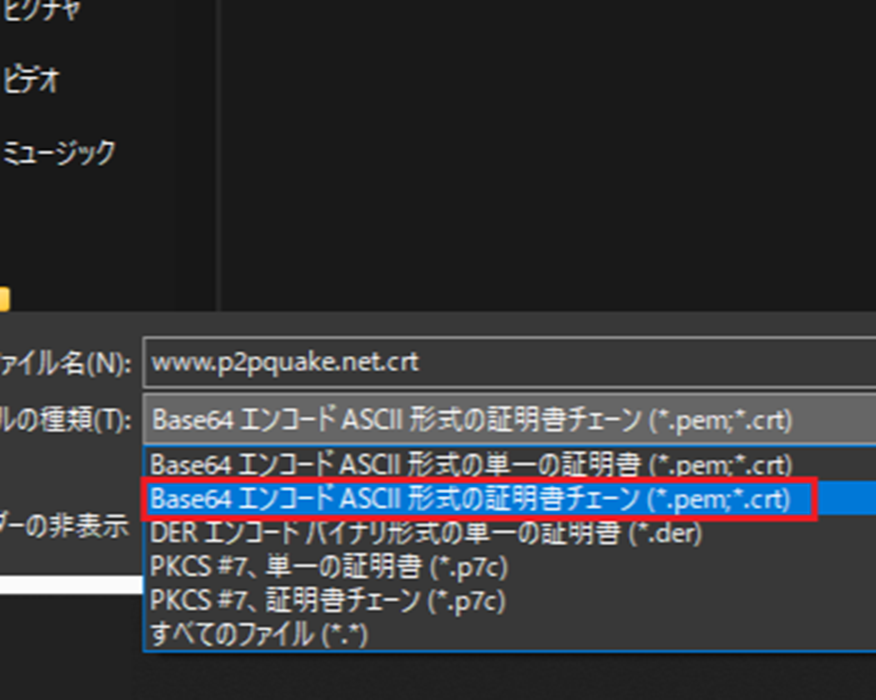
ダウンロードした crt ファイルを Thonny を使って「Raspberry Pi Pico/lib」にアップロードします。
コードについて
MicroPython で開発を行っています。
コードはここから DL できます。
main.py は以下の通り。
from machine import Pin, I2C
import ssd1306
import framebuf
import time
import sys
import network
import ntptime
from uwebsocketsclient import connect
import ujson as json
from misakifont import MisakiFont
# sandbox (Virtual environment)
#uri = 'wss://api-realtime-sandbox.p2pquake.net:443/v2/ws'
# Production environment
uri = 'wss://api.p2pquake.net:443/v2/ws'
'''
PIN & WiFi Setting
'''
ssid = '***YOUR SSID (2.4GHz)***'
password = '***YOUR PASSWORD***'
alert_led = Pin(10, Pin.OUT)
status_led = Pin(11, Pin.OUT)
# I2C setting (SDA->20, SCL->21)
i2c = I2C(0, sda=Pin(20), scl=Pin(21) )
# Display setting
oled = ssd1306.SSD1306_I2C(128, 32, i2c)
# GP16 -> 14(74HC595)
# GP17 -> 12(74HC595)
# GP18 -> 11(74HC595)
ser_pin = 16
latch_pin = 17
clk_pin = 18
ser = Pin(ser_pin, Pin.OUT)
latch = Pin(latch_pin, Pin.OUT)
clock = Pin(clk_pin, Pin.OUT)
'''
Function to display the point at which the earthquake occurred
'''
fcolor = 1
mf = MisakiFont()
def show_text(text, x, y, fsize, xmax):
x_origin = x
for c in text:
fd = mf.font(ord(c))
show_bitmap(oled, fd, x, y, fcolor, fsize)
x += 8 * fsize
if x >= xmax:
x = x_origin
y += 8 * fsize
oled.show()
def show_bitmap(oled, fd, x, y, color, size):
for row in range(0, 7):
for col in range(0, 7):
if (0x80 >> col) & fd[row]:
oled.fill_rect(int(x + col * size), int(y + row * size), size, size, color)
'''
functions
'''
def zfill(s, width):
if len(s) < width:
return ('0' * (width - len(s))) + s
else:
return s
def setRegister(ser, clock, val):
for i in range(0, 8):
# CLOCK : LOW -> HIGH
clock.off()
# Input data in order from the least significant bit
ser.value(val & (0x01 << i))
clock.on()
def scale_to_value(scale):
scale_dict = {
"-1": "?",
"10": "1",
"20": "2",
"30": "3",
"40": "4",
"50": "5弱",
"55": "5強",
"60": "6弱",
"65": "6強",
"70": "7"
}
return scale_dict.get(str(scale), "?")
def seismic_intensity(max_scale_value):
if len(max_scale_value) >= 2:
max_scale_scale = max_scale_value[1:]
max_scale_value = max_scale_value[:1]
show_text(max_scale_scale, 120, 8, 1, 128)
show_text(max_scale_value, 104, 0, 2, 128)
def seismic_magnitude(magnitude):
magnitude = str(magnitude)
show_text('M', 104, 16, 1, 128)
show_text(magnitude, 104, 24, 1, 128)
def happen_date(date):
show_text(date, 4, 16, 1, 96)
def happen_time(time):
show_text(time, 4, 24, 1, 96)
def happen_depth(depth):
show_text(depth, 0, 8, 1, 96)
def happen_location(location):
show_text(location, 4, 0, 1, 96)
def make_frame():
oled.fill_rect(0, 0, 2, 8, 1)
oled.fill_rect(0, 16, 2, 16, 1)
oled.fill_rect(100, 0, 2, 31, 1)
'''
Prefectures List
'''
def pref_to_led(pref):
sr1 = {
"北海道": 0b10000000,
"青森県": 0b01000000,
"岩手県": 0b00100000,
"宮城県": 0b00010000,
"秋田県": 0b00001000,
"山形県": 0b00000100,
"福島県": 0b00000010,
"茨城県": 0b00000001,
"青森": 0b01000000,
"岩手": 0b00100000,
"宮城": 0b00010000,
"秋田": 0b00001000,
"山形": 0b00000100,
"福島": 0b00000010,
"茨城": 0b00000001
}
sr2 = {
"栃木県": 0b10000000,
"群馬県": 0b01000000,
"埼玉県": 0b00100000,
"千葉県": 0b00010000,
"東京都": 0b00001000,
"神奈川県": 0b00000100,
"新潟県": 0b00000010,
"富山県": 0b00000001,
"栃木": 0b10000000,
"群馬": 0b01000000,
"埼玉": 0b00100000,
"千葉": 0b00010000,
"東京": 0b00001000,
"神奈川": 0b00000100,
"新潟": 0b00000010,
"富山": 0b00000001
}
sr3 = {
"石川県": 0b10000000,
"福井県": 0b01000000,
"山梨県": 0b00100000,
"長野県": 0b00010000,
"岐阜県": 0b00001000,
"静岡県": 0b00000100,
"愛知県": 0b00000010,
"三重県": 0b00000001,
"石川": 0b10000000,
"福井": 0b01000000,
"山梨": 0b00100000,
"長野": 0b00010000,
"岐阜": 0b00001000,
"静岡": 0b00000100,
"愛知": 0b00000010,
"三重": 0b00000001
}
sr4 = {
"滋賀県": 0b10000000,
"京都府": 0b01000000,
"大阪府": 0b00100000,
"兵庫県": 0b00010000,
"奈良県": 0b00001000,
"和歌山県": 0b00000100,
"鳥取県": 0b00000010,
"島根県": 0b00000001,
"滋賀": 0b10000000,
"京都": 0b01000000,
"大阪": 0b00100000,
"兵庫": 0b00010000,
"奈良": 0b00001000,
"和歌山": 0b00000100,
"鳥取": 0b00000010,
"島根": 0b00000001
}
sr5 = {
"岡山県": 0b10000000,
"広島県": 0b01000000,
"山口県": 0b00100000,
"徳島県": 0b00010000,
"香川県": 0b00001000,
"愛媛県": 0b00000100,
"高知県": 0b00000010,
"福岡県": 0b00000001,
"岡山": 0b10000000,
"広島": 0b01000000,
"山口": 0b00100000,
"徳島": 0b00010000,
"香川": 0b00001000,
"愛媛": 0b00000100,
"高知": 0b00000010,
"福岡": 0b00000001
}
sr6 = {
"佐賀県": 0b10000000,
"長崎県": 0b01000000,
"熊本県": 0b00100000,
"大分県": 0b00010000,
"宮崎県": 0b00001000,
"鹿児島県": 0b00000100,
"沖縄県": 0b00000010,
"佐賀": 0b10000000,
"長崎": 0b01000000,
"熊本": 0b00100000,
"大分": 0b00010000,
"宮崎": 0b00001000,
"鹿児島": 0b00000100,
"沖縄": 0b00000010
}
# Make list named srs
srs = [sr1, sr2, sr3, sr4, sr5, sr6]
# Initial
initial_binary = 0
sr1_send = sr2_send = sr3_send = sr4_send = sr5_send = sr6_send = initial_binary
for idx, sr in enumerate(srs, start=1):
for prefecture in pref:
if prefecture in sr:
bit_value = sr[prefecture]
if idx == 1:
sr1_send = sr1_send + bit_value
elif idx == 2:
sr2_send = sr2_send + bit_value
elif idx == 3:
sr3_send = sr3_send + bit_value
elif idx == 4:
sr4_send = sr4_send + bit_value
elif idx == 5:
sr5_send = sr5_send + bit_value
elif idx == 6:
sr6_send = sr6_send + bit_value
# LATCH : LOW -> HIGH
latch.off()
setRegister(ser, clock, sr6_send)
setRegister(ser, clock, sr5_send)
setRegister(ser, clock, sr4_send)
setRegister(ser, clock, sr3_send)
setRegister(ser, clock, sr2_send)
setRegister(ser, clock, sr1_send)
latch.on()
'''
RESET LED
'''
status_led.off()
alert_led.off()
initial_binary = 0
sr1_send = sr2_send = sr3_send = sr4_send = sr5_send = sr6_send = initial_binary
latch.off()
setRegister(ser, clock, sr6_send)
setRegister(ser, clock, sr5_send)
setRegister(ser, clock, sr4_send)
setRegister(ser, clock, sr3_send)
setRegister(ser, clock, sr2_send)
setRegister(ser, clock, sr1_send)
latch.on()
'''
Display at startup
'''
# Display MicroPython logo
oled.fill_rect(0, 0, 32, 32, 1)
oled.fill_rect(2, 2, 28, 28, 0)
oled.vline(9, 8, 22, 1)
oled.vline(16, 2, 22, 1)
oled.vline(23, 8, 22, 1)
oled.fill_rect(26, 24, 2, 4, 1)
# Display text
oled.text('Run by', 40, 7, 1)
oled.text('MicroPython', 40, 17, 1)
# Show
oled.show()
time.sleep(1.5)
# Hiding the text
oled.fill_rect(32, 0, 128, 32, 0)
oled.show()
'''
Setup to connect to WiFi
'''
wlan = network.WLAN(network.STA_IF)
wlan.active(True)
wlan.connect(ssid, password)
# Loop until connection is established
max_wait = 0
while max_wait <= 20:
# Hiding the text
oled.fill_rect(32, 0, 128, 32, 0)
oled.show()
if wlan.status() < 0 or wlan.status() >= 3:
break
# Display text
oled.text('Connection', 40, 7, 1)
oled.text(f'trial:{max_wait}/20', 40, 17, 1)
oled.show()
max_wait += 1
time.sleep(1)
wlan_status = wlan.status()
print('Status code:' +str(wlan_status))
# Handle connection error
# Error meanings
# 0 Link Down
# 1 Link Join
# 2 Link NoIp
# 3 Link Up
# -1 Link Fail
# -2 Link NoNet
# -3 Link BadAuth
status = wlan.ifconfig()
#print('ip = ' + status[0])
if wlan_status == 3:
# Display text
oled.text('WiFi is', 40, 7, 1)
oled.text('connected!!', 40, 17, 1)
# Show
oled.show()
time.sleep(1.5)
# Clear display
oled.fill(0)
oled.show()
else:
# Display text
oled.text('WiFi is NOT', 40, 7, 1)
oled.text('connected!!', 40, 17, 1)
# Show
oled.show()
status_led.on()
sys.exit()
'''
Obtain the time from an NTP server
(since the time information must be added to the certificate or it will be rejected)
'''
ntptime.settime()
'''
Raspberry Pi Logo
'''
# Raspberry Pi logo as 32x32 bytearray
buffer = bytearray(b"\x00\x00\x00\x00\x00\x00\x00\x00\x00\x00\x00\x00\x00|?\x00\x01\x86@\x80\x01\x01\x80\x80\x01\x11\x88\x80\x01\x05\xa0\x80\x00\x83\xc1\x00\x00C\xe3\x00\x00~\xfc\x00\x00L'\x00\x00\x9c\x11\x00\x00\xbf\xfd\x00\x00\xe1\x87\x00\x01\xc1\x83\x80\x02A\x82@\x02A\x82@\x02\xc1\xc2@\x02\xf6>\xc0\x01\xfc=\x80\x01\x18\x18\x80\x01\x88\x10\x80\x00\x8c!\x00\x00\x87\xf1\x00\x00\x7f\xf6\x00\x008\x1c\x00\x00\x0c \x00\x00\x03\xc0\x00\x00\x00\x00\x00\x00\x00\x00\x00\x00\x00\x00\x00")
fb = framebuf.FrameBuffer(buffer, 32, 32, framebuf.MONO_HLSB)
oled.blit(fb, 49, 0)
oled.show()
'''
functions for getting earthquake information using Websocket
'''
websocket = connect(uri)
while True:
try:
data = websocket.recv()
data = json.loads(data)
code = data['code']
# code:556 -> Earthquake Early Warning Alert
if code == 556:
# ON alertLED
alert_led.on()
arrival_time = data['earthquake']['arrivalTime']
# No data -> max_scale = data['earthquake']['maxScale']
max_scale = '!'
magnitude = data['earthquake']['hypocenter']['magnitude']
depth = data['earthquake']['hypocenter']['depth']
location = data['earthquake']['hypocenter']['name']
pref = list(set(point['pref'] for point in data['areas']))
if magnitude == -1:
magnitude = '?'
if location == '':
location = '計測中'
if depth == -1:
depth = '?'
depth = f'(深さ:{depth}㎞)'
arrival_date = arrival_time.split()[0]
arrival_time = arrival_time.split()[1]
oled.fill(0)
oled.show()
# Display earthquake information
seismic_intensity(max_scale_value)
seismic_magnitude(magnitude)
happen_depth(depth)
happen_location(location)
happen_date(arrival_date)
happen_time(arrival_time)
make_frame()
oled.show()
# Show the prefecture with LED
pref_to_led(pref)
# code:551 -> Earthquake Information
elif code == 551:
# Reset alertLED
alert_led.off()
occurrence_time = data['earthquake']['time']
max_scale = data['earthquake']['maxScale']
magnitude = data['earthquake']['hypocenter']['magnitude']
depth = data['earthquake']['hypocenter']['depth']
location = data['earthquake']['hypocenter']['name']
pref = list(set(point['pref'] for point in data['points']))
# Converts maximum seismic intensity ID to a numerical value
max_scale_value = scale_to_value(max_scale)
if magnitude == -1:
magnitude = '?'
if location == '':
location = '計測中'
if depth == -1:
depth = '?'
depth = f'(深さ:{depth}㎞)'
occurrence_date = occurrence_time.split()[0]
occurrence_time = occurrence_time.split()[1]
oled.fill(0)
oled.show()
# Display earthquake information
seismic_intensity(max_scale_value)
seismic_magnitude(magnitude)
happen_depth(depth)
happen_location(location)
happen_date(occurrence_date)
happen_time(occurrence_time)
make_frame()
oled.show()
# Show the prefecture with LED
pref_to_led(pref)
else:
# Blink
status_led.on()
time.sleep(0.5)
status_led.off()
time.sleep(0.5)
status_led.on()
time.sleep(0.5)
status_led.off()
time.sleep(0.5)
except Exception as e:
status_led.on()
oled.fill(0)
oled.show()
show_text(f'Error:{e}', 0, 0, 1, 128)